Overview
We've made it easy to get up and running with a donation form on your nonprofit website with code snippets that you can drop into your website. Follow the guides below to launch your fundraising page in just a few minutes.
This is a more advanced way to implement the popup donation form: you should only attempt this if you are experienced at building websites and writing code.
Load the JavaScript Library
Copy the code below and add it to the <head> section of your website's HTML.
<script
defer
src="https://scripts.poweredbypercent.com/donation-widget-v1.js"
></script>
Add the donation button
From your Causes Portal account, copy the second code snippet from the Donation Form tab in the section titled Add the donate button. It should look something like:
<div
id="pbp-donation-widget"
data-link-id="your_link_id"
data-organisation-id="your_organisation_id"
/>
Add this code snippet in the page of your website where you want to position the button.
Save and preview your page
Save your website source code and open it up in your browser. It should look something like this:
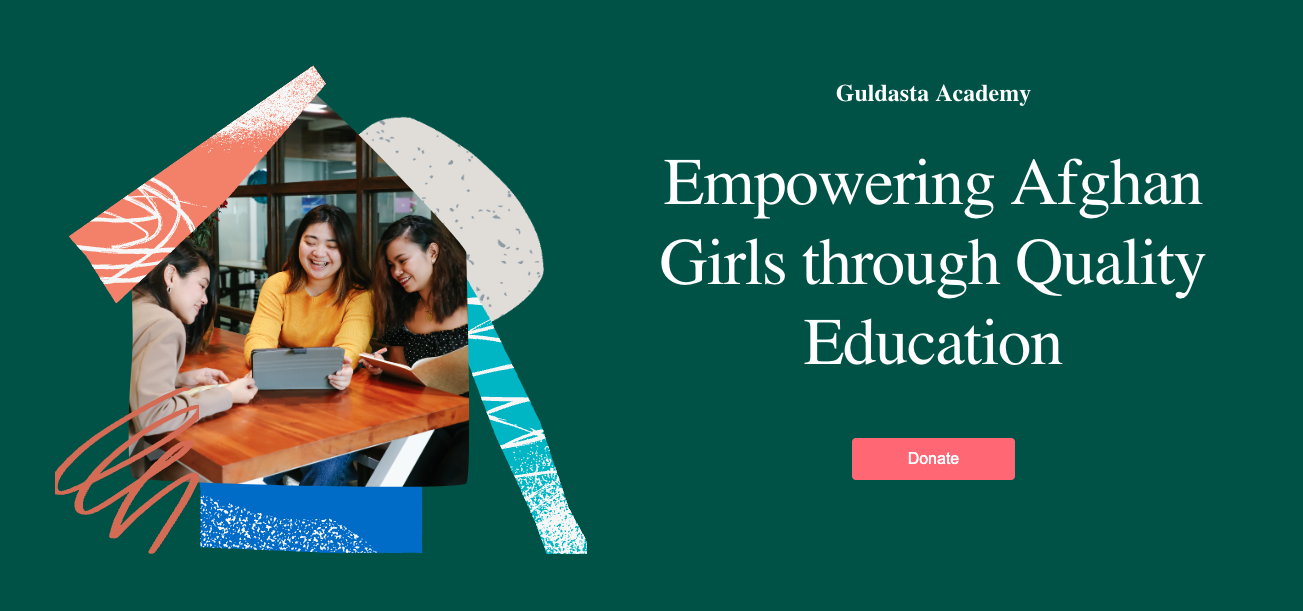
Need help?
If you are stuck with any of these steps, please get in touch via our help center or send us an email at donations@goodstack.io.